Categories
- Amy Marie (2)
- Barbara Jensen (1)
- Carolina Seabra (1)
- CT Work (2)
- Dominic Marco (1)
- Elias Chatzoudis (3)
- Eugene Rzhevskii (1)
- FTU (2)
- Genniday Koufay (1)
- Ismael Rac (1)
- Jamie Kidd (2)
- Jennifer Janesko (2)
- Jessica Dougherty (1)
- Jose Cano (1)
- Keith Garvey (3)
- Mitsticheskaya (1)
- Pinup Toons (3)
- PTU (33)
- Rachel Tallamy (2)
- Selena Fenech (2)
- Steve Baier (1)
- Suzanne Woolcott (7)
- Tutorials (35)
- Very Many (1)
PTU Tutorials
Beautiful Whimsy
Black "Rose" Beauty
Bunny Slippers
Cupid's Arrow
Dreamheart
Fairy Kisses
Forever
Gorjuss Valentine
Holly's Xmas
Hot Mama
Independent Love
In The Moment
Irish Princess (NEW)
Ja Ja Jingle
Lil Southern Belle
Look of Love
Love Cupid
Lucky Emerald (NEW)
Mother's Serenity
My Guilty Pleasure
My Heart
Mystical Fairy
Peppermint Xmas
Prom Night
Rockin Toon
Sexy in Black
Sisterly Love
So Inspired
Sweetheart Angel
Sweet N Sassy
Sweet Paradise
Sweet Rowan
Sweet Valentine
Sweet Valentina
Black "Rose" Beauty
Bunny Slippers
Cupid's Arrow
Dreamheart
Fairy Kisses
Forever
Gorjuss Valentine
Holly's Xmas
Hot Mama
Independent Love
In The Moment
Irish Princess (NEW)
Ja Ja Jingle
Lil Southern Belle
Look of Love
Love Cupid
Lucky Emerald (NEW)
Mother's Serenity
My Guilty Pleasure
My Heart
Mystical Fairy
Peppermint Xmas
Prom Night
Rockin Toon
Sexy in Black
Sisterly Love
So Inspired
Sweetheart Angel
Sweet N Sassy
Sweet Paradise
Sweet Rowan
Sweet Valentine
Sweet Valentina
FTU Tutorials
Tut Archives
NOT YET AVAILABLE
Ballet Dreams
Crystal Angel
Easy Mask Tag
Romance
Ballet Dreams
Crystal Angel
Easy Mask Tag
Romance
Thursday, January 20, 2011
11:28 PM | Edit Post
This tutorial is for those that have a working knowledge of PSP and was created using PSP version 9 however it may be created in other versions as well.
Tube used in this example is from artist ©Suzanne Woolcott which you must retain a license in order to use that can be purchased Here.
Materials Used
Scrap Kit by Queen Brat called "Southern Comfort" Which is a paid kit and can be purchased from one of her stores listed on her blog Here
Babe's Tag Template #6 - Here
Greg's Factory Output Vol. II - Here
**Note**
I animated the hearts for Queen Brats Tag but it is not written into the tutorial.
************************************
Let's Get Started
1. Open Babe's Tag Template #6 duplicate and close the original then delete the copyright and dots layers.
2. Highlight the rect1 layer. Selections-select all-float-defloat. Selections-Modify-Expand 1 pixel then flood fill with #4A632B. Keep Selected.
3. Selections-Modify-Contract 3 pixels. Open Paper03 resize 85%. Copy and paste as a new layer on your tag (template) image. Making sure the selected area is covered go to selections-invert then press the delete key. Layers-merge-merge down. Select none and apply your favorite drop shadow.
4. Highlight the rect2 layer then repeat steps 2 & 3.
5. Highlight the large rec layer. Selections-select all-float- defloat. Selections-Modify-Expand 1 pixel, then flood fill with color #EAE1B6. Keep Selected.
6. Open Paper09 copy and paste as a new layer on your tag (template) image. Selections-invert and press your delete key. Layers-merge-merge down. Select none and apply your favorite drop shadow with both positive and negative numbers.
7. Highlight the metal layer, Adjust- Hue/Saturation-Colorize with the following settings: Hue=40, Saturation= 240. Apply your favorite drop shadow.
8. Highlight your frame bk layer. Selections-select all-float-defloat. Open paper14. Copy and paste as a new layer on your tag (template) image. Selections-invert and press your delete key. Select none. Layers-merge-merge down.
9. Adjust-Hue/Saturation-Colorize with the following settings: Hue= 90, Saturation= 60. Apply.
10. Adjust-Brightness/Contrast with the following settings: Brightness= -95, contrast= 10 and apply.
11. Highlight the frame layer. Selections-select all-float-defloat, selections-modify-expand 1 pixel.
12. Open paper06 copy and paste as a new layer on your tag (template) image. Selections-invert then press your delete key, select none. Layers-merge-merge down. Apply the following drop shadow: Vertical & Horizontal= 0, Opacity= 70, Blur= 10, Color= Black.
13. Highlight the hearts layer, selections-select all-float-defloat, Selections-modify-expand 1 pixel. Open paper08. Copy and paste as a new layer onto your tag (template) image. Selections-invert and press your delete key. Select none. Layers- merge- merge down. Apply your favorite drop shadow.
14. Open Bow09-resize 50%-Sharpen and copy and paste as a new layer onto your tag (template) image and move it over to the middle right side of the frame. Apply your favorite drop shadow. Duplicate the bow then, image- mirror.
15. Open the paperclip02, resize 60%-sharpen, copy and paste as a new layer onto your tag (template) image. Image-rotate-free 20 degrees to the right.
16. Now we want the paper clip to look as if it is holding the frame and the frame bk so we need to move it over to the upper right side as in my tag. Then using your eraser tool remove the inner portion of the paper clip with the following settings: Shape-round, Size 9, Hardness-100, Step- 25, Density- 100, Thickness- 100, Rotation- 0, Ratio- 0, Opacity- 100. Apply your favorite drop shadow.
17. Open Flower06, resize 70%-sharpen. Copy and paste as a new layer onto your tag (template) image and move to the left of the frame (see my tag for placement). Apply your favorite drop shadow then duplicate and image-mirror.
18. Open Flower05-resize 50%-sharpen. Copy and paste as a new layer onto your tag (template) image and apply your favorite drop shadow. You will need to duplicate this layer 3 times for a total of 4 flowers then arrange as in my tag.
19. Open Flower03, resize 80%-sharpen. Copy and paste as a new layer onto your tag (template) Image, move it to the center of your other flowers then apply your favorite drop shadow.
20. Open the tube of choice, resize as needed then copy and paste as a new layer onto your tag (template) image. Arrange your tube down below all the flower layers and above your frame layer. Apply your favorite drop shadow.
21. Highlight your white background layer and hide it. Highlight one of your other layers then choose Layers - Merge- Merge Visible.
22. Highlight your main tag layer (should be named Merged). Image resize 80%, all layers unchecked. Sharpen.
23. Highlight your white background layer and unhide it. Layers - new raster layer. Now on your color palette change your foreground to color #4A632B, and then change your background color to #EAE1B6. Back to the foreground choose Gradient-Linear-Repeats=5.
24. Now choose your airbrush tool with the following settings. Shape= round, Size= 84, Hardness= 0, Step= 25, Density= 24, Thickness= 100, Rotation= 0, Opacity= 100, Blend Mode= Normal, Ratio= 0. Then spray around the main tag’s edges as in my tag below. Adjust-blur-gaussian blur-Radius= 10.
25. Effects-Plugins- Gregs Factory Output Vol II-Waffle with the following settings: X-Size= 15, Y-Size= 5 (or a setting to your liking). Apply. Image -resize, 90%, All layers unchecked.
26. Merge all layers, Add needed copyright and your name, crop and export as your favorite image format. You are now finished.
I hope that you enjoyed doing my tutorial and if you have any problems please email me and I will help you where you need it
Thank You
Angel Wolf
***********************************
Here is a result from one of my testers "Paula"
Thank you so much for testing this tut.
I absolutely love your result girl!
Thank you so much for testing this tut.
I absolutely love your result girl!
Subscribe to:
Post Comments
(Atom)
Search
About Me
- Unknown
Followers
Blogroll
-
Easter Elegance- CT for Starlite and Soul - •♦• •♦• •♦• •♦• •♦• •♦• •♦• • ****CT for Starlite and Soul**** Kit Name: Easter Elegance Artist: AI Generated tube by Starlite and Soul Where to st...1 year ago
-
NEW MOTHERS DAY COLLAB - CHILDHOOD BLESSINGS - WE HAVE COME TOGETHER AGAIN TO BRING YOU THIS LOVELY MOTHERS DAY THEMED COLLAB- YOU WILL $AVE BUY PURCHASING THE COMPLETE COLLAB - HERE OR YOU CAN PUR...5 years ago
-
Friday. New Kits loaded to PFD - New Kits at PFD. You can check them out here.. HappyPsp_ing!8 years ago
-
New Freebie Kit - Back to School Time! - *Hi all so excited to have a new kit for you. I love school themes and I'm naming this one Back to School Time! Hope you all like it. It's a very cute k...9 years ago
-
CU BEAR IN THE CUP SCRIPT AND TEMPLATE - *AVAILABLE IN THE STORES* [image: post signature]9 years ago
-
Lilac Garden - 2 PTU Tag CT With the beautiful scrap kit " Lilac Garden" by Tiny Turtle Design Gorgeous kit, contains lots of elements and beautiful paper. This kit is ...10 years ago
Licenses
Tony TZ= TTZ2535
CDO-4218
Arthur Crowe= AC1120
Up Your Art= UYA2264
Barbara Jensen= BJ0929
Suzanne Woolcott= SW623
Zindy S.D. Nielsen= ZZT775
Keith Garvey= KG2374
Pics For Design= PFD_AngelWolf
Ismael Rac= IRD900W
SATC= SATC596
Elias Chatzoudis= EAS13860
Roman Zaric= RZ306
PSP Project= TPP01808
Very Many= VMT_AngelWolf
Old Stores:
CILM= CI1858-LM
MPT= MPT5586
AMI= AMIDIWA
CDO-4218
Arthur Crowe= AC1120
Up Your Art= UYA2264
Barbara Jensen= BJ0929
Suzanne Woolcott= SW623
Zindy S.D. Nielsen= ZZT775
Keith Garvey= KG2374
Pics For Design= PFD_AngelWolf
Ismael Rac= IRD900W
SATC= SATC596
Elias Chatzoudis= EAS13860
Roman Zaric= RZ306
PSP Project= TPP01808
Very Many= VMT_AngelWolf
Old Stores:
CILM= CI1858-LM
MPT= MPT5586
AMI= AMIDIWA



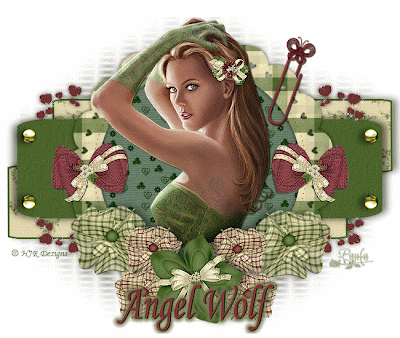
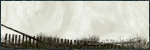
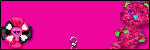





0 comments:
Post a Comment