Archive
Categories
- Amy Marie (2)
- Barbara Jensen (1)
- Carolina Seabra (1)
- CT Work (2)
- Dominic Marco (1)
- Elias Chatzoudis (3)
- Eugene Rzhevskii (1)
- FTU (2)
- Genniday Koufay (1)
- Ismael Rac (1)
- Jamie Kidd (2)
- Jennifer Janesko (2)
- Jessica Dougherty (1)
- Jose Cano (1)
- Keith Garvey (3)
- Mitsticheskaya (1)
- Pinup Toons (3)
- PTU (33)
- Rachel Tallamy (2)
- Selena Fenech (2)
- Steve Baier (1)
- Suzanne Woolcott (7)
- Tutorials (35)
- Very Many (1)
PTU Tutorials
Beautiful Whimsy
Black "Rose" Beauty
Bunny Slippers
Cupid's Arrow
Dreamheart
Fairy Kisses
Forever
Gorjuss Valentine
Holly's Xmas
Hot Mama
Independent Love
In The Moment
Irish Princess (NEW)
Ja Ja Jingle
Lil Southern Belle
Look of Love
Love Cupid
Lucky Emerald (NEW)
Mother's Serenity
My Guilty Pleasure
My Heart
Mystical Fairy
Peppermint Xmas
Prom Night
Rockin Toon
Sexy in Black
Sisterly Love
So Inspired
Sweetheart Angel
Sweet N Sassy
Sweet Paradise
Sweet Rowan
Sweet Valentine
Sweet Valentina
Black "Rose" Beauty
Bunny Slippers
Cupid's Arrow
Dreamheart
Fairy Kisses
Forever
Gorjuss Valentine
Holly's Xmas
Hot Mama
Independent Love
In The Moment
Irish Princess (NEW)
Ja Ja Jingle
Lil Southern Belle
Look of Love
Love Cupid
Lucky Emerald (NEW)
Mother's Serenity
My Guilty Pleasure
My Heart
Mystical Fairy
Peppermint Xmas
Prom Night
Rockin Toon
Sexy in Black
Sisterly Love
So Inspired
Sweetheart Angel
Sweet N Sassy
Sweet Paradise
Sweet Rowan
Sweet Valentine
Sweet Valentina
FTU Tutorials
Tut Archives
NOT YET AVAILABLE
Ballet Dreams
Crystal Angel
Easy Mask Tag
Romance
Ballet Dreams
Crystal Angel
Easy Mask Tag
Romance
Wednesday, December 22, 2010
10:01 PM | Edit Post
This tutorial is for those that have a working knowledge of PSP and was created using PSP version 9 however it may be created in other versions as well.
Tube used in this example is from the wonderful artist ©Suzanne Woolcott which you must retain a license in order to use that can be purchased Here.
Materials Used
Scrap Kit (Be Mine) Scrappy Expressions Here
(used flower, one paper and the gem)
(used flower, one paper and the gem)
Bow From Scrappy Expressions Kiss Kit Here
Ribbon Scrapadelic (Ribbon Shop Vol. 2 Sheers) Here
(I cannot offer this as it is a paid element kit)
(I cannot offer this as it is a paid element kit)
Hearts Tube By Rainbow Coffi (PSP Playground)
Love Brush From Unknown
Doodle Brush By Myself
Mura Meister Copies
Tube of Choice
Supplies Here
I have supplied all parts needed but not the paid ribbon
***************************************
Lets Get Started
1. Open a new canvas 500x500, white and add a new raster layer.
2. Open the flower element and resize by 30%, adjust, sharpen. Copy and past this onto your new canvas as a new layer. Apply Mura Meister Copies with the below settings:
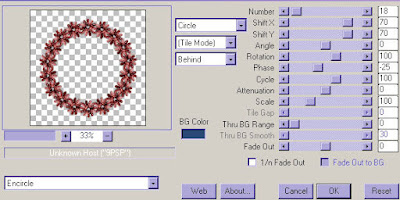
3. Highlight your bottom white layer and add a new raster layer. Choose your selection tool and choose circle as your selection type. At coordinates 250/250 make a selection to about the middle of your flower ring. Save the selection to the alpha channel for later use.
4. Open the paper you chose and resize by 50%. Effects, Image, Seamless tile-factory defaults. Now set your foreground to this pattern with an angle=0, scale=100. Flood fill the selection and Select none.
5. Keeping on this layer, open your ribbon and resize by 10% and resize again by 70%. Colorize to match your tag then copy and paste as a new layer on your tag.
6. Highlight the paper layer then open the hearts tube. Copy and paste as a new layer and move it up towards the top (don't worry if any part of it goes outside the circle because we will take care of that later). Duplicate the layer then flip and mirror it. Layers-Merge down
7. Keeping on this layer load your brush tool and locate the PmsBrush13 004. Change your foreground color to #5F1D1D and apply the brush to various areas of the circle.
8. Load your saved selection from the alpha channel then go to selections and invert, press the delete key to remove any excess from this layer.
9. Highlight the top layer and then open the bow and resize by 45%. Copy and paste as a new layer and place at the top of the flower circle.
10.Open the diamond gem tube and resize it by 80%. Adjust and sharpen. Copy and past as a new layer and place it in the center of the bow.
11. Highlight the flower ring and duplicate it. Move the duplicated layer down on top of the bottom white layer see below:
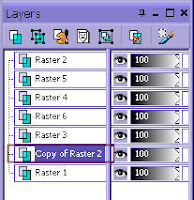
12. Adjust-Blur-Gaussian blur at 20.00 then resize by 90%. Image, Effects, Texture, Mosaic Antique with the below settings:
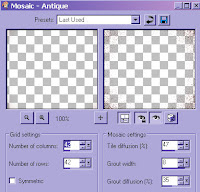
13. Highlight your bottom white layer again and add a new raster layer. Change your foreground color to #A05252. Open the heart swirl brush I provided and apply it near but not touching the very top yet keeping it centered on the canvas and apply it twice without moving it.
(If you prefer not to use the brush you can use the heart swirl tube that I provided, just colorize it and if it is too dark lower the opacity to your liking).
14. Highlight your ribbon layer then open your main tube. Resize the tube by 75%. Copy and past as a new layer and move it down so that it does not show at the bottom of the flower circle. Give her a drop shadow of V=5, H=5, O=50, B=10, Color=Black
Your tag is now ready to be watermarked and your name added. Save to the format you wish.
I hope that you have enjoyed doing this tutorial and if you have any problems please let me know so that I can fix it.
***************************************
Here is another from my wonderful tester Carmin
(Thanks so much for testing my tut and helping me get the kinks worked out)

Here is another version that I created
Subscribe to:
Post Comments
(Atom)
Search
About Me
- Unknown
Followers
Blogroll
-
Easter Elegance- CT for Starlite and Soul - •♦• •♦• •♦• •♦• •♦• •♦• •♦• • ****CT for Starlite and Soul**** Kit Name: Easter Elegance Artist: AI Generated tube by Starlite and Soul Where to st...1 year ago
-
NEW MOTHERS DAY COLLAB - CHILDHOOD BLESSINGS - WE HAVE COME TOGETHER AGAIN TO BRING YOU THIS LOVELY MOTHERS DAY THEMED COLLAB- YOU WILL $AVE BUY PURCHASING THE COMPLETE COLLAB - HERE OR YOU CAN PUR...5 years ago
-
Friday. New Kits loaded to PFD - New Kits at PFD. You can check them out here.. HappyPsp_ing!8 years ago
-
New Freebie Kit - Back to School Time! - *Hi all so excited to have a new kit for you. I love school themes and I'm naming this one Back to School Time! Hope you all like it. It's a very cute k...9 years ago
-
CU BEAR IN THE CUP SCRIPT AND TEMPLATE - *AVAILABLE IN THE STORES* [image: post signature]9 years ago
-
Lilac Garden - 2 PTU Tag CT With the beautiful scrap kit " Lilac Garden" by Tiny Turtle Design Gorgeous kit, contains lots of elements and beautiful paper. This kit is ...10 years ago
Licenses
Tony TZ= TTZ2535
CDO-4218
Arthur Crowe= AC1120
Up Your Art= UYA2264
Barbara Jensen= BJ0929
Suzanne Woolcott= SW623
Zindy S.D. Nielsen= ZZT775
Keith Garvey= KG2374
Pics For Design= PFD_AngelWolf
Ismael Rac= IRD900W
SATC= SATC596
Elias Chatzoudis= EAS13860
Roman Zaric= RZ306
PSP Project= TPP01808
Very Many= VMT_AngelWolf
Old Stores:
CILM= CI1858-LM
MPT= MPT5586
AMI= AMIDIWA
CDO-4218
Arthur Crowe= AC1120
Up Your Art= UYA2264
Barbara Jensen= BJ0929
Suzanne Woolcott= SW623
Zindy S.D. Nielsen= ZZT775
Keith Garvey= KG2374
Pics For Design= PFD_AngelWolf
Ismael Rac= IRD900W
SATC= SATC596
Elias Chatzoudis= EAS13860
Roman Zaric= RZ306
PSP Project= TPP01808
Very Many= VMT_AngelWolf
Old Stores:
CILM= CI1858-LM
MPT= MPT5586
AMI= AMIDIWA



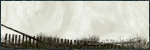
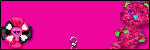





0 comments:
Post a Comment